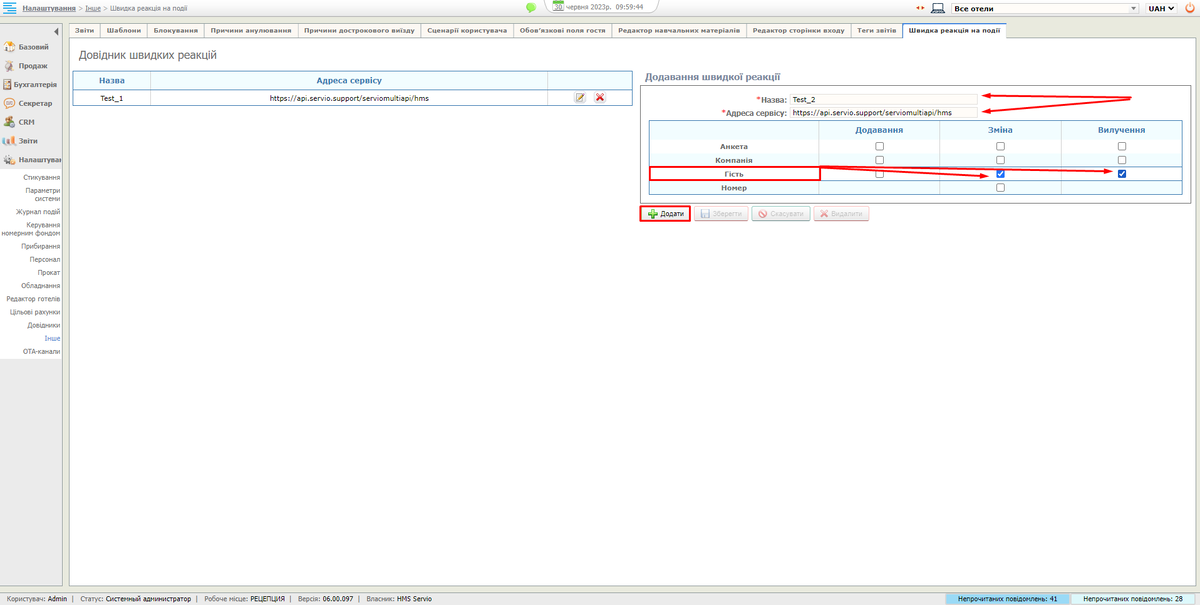Translations:Налаштування Webhook/5/en
Перейти до навігації
Перейти до пошуку
3. In the "Name" field, enter the name of the event or an identifier to understand the events
4. In the "Service address" field, enter the "URL" of the service ("Contact the sysadmin")
5. Select the required counterparty in the table and set the event flags required for display (For example Guest - addition, change)
6. Click Add', after which the active Webhook will be displayed on the left side of the page "Directory of quick reactions"