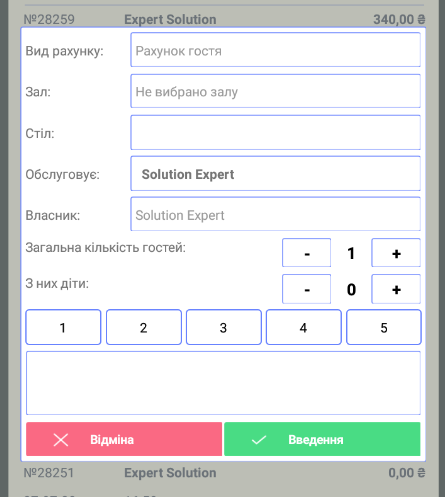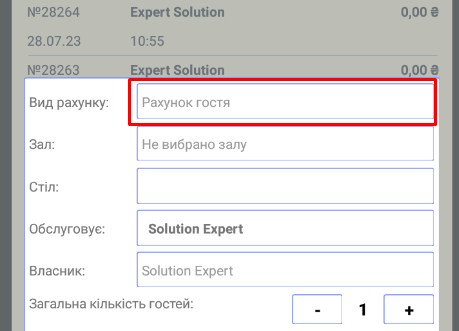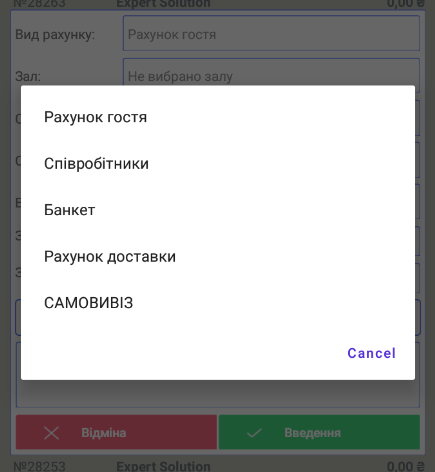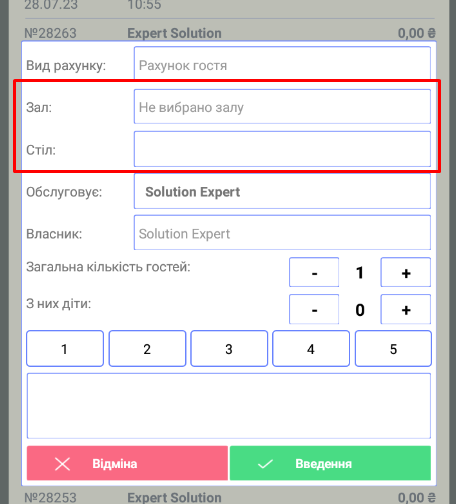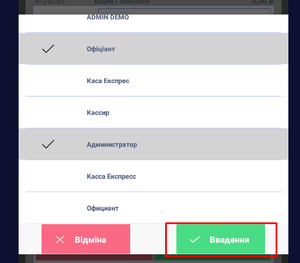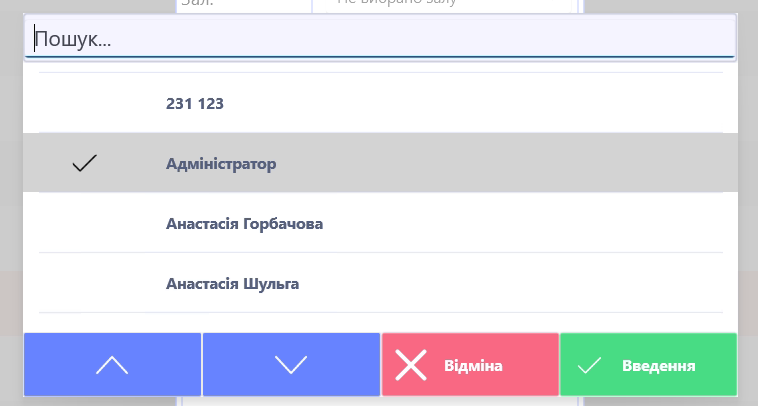Translations:Servio POS New/12/en
Перейти до навігації
Перейти до пошуку
After clicking, a window for creating a new bill will open:
In this form, you can provide information about the bill being created: - Specify the Type of Bill. By default, the first one in the list is displayed. To choose a different type of bill, simply click on the field with the name:
After that, a list of bill types will open from which you can choose the necessary one by clicking on its name:
- Specify the Service Location by selecting the Hall and Table:
- Choose the service staff.
There can be several of them; by default, the user who logged in is displayed. The list of personnel is displayed in alphabetical order. To select service staff, simply check the boxes next to their names, and you can also use the search. After that, click the confirmation button:
| Mobile | Desktop |
|---|---|