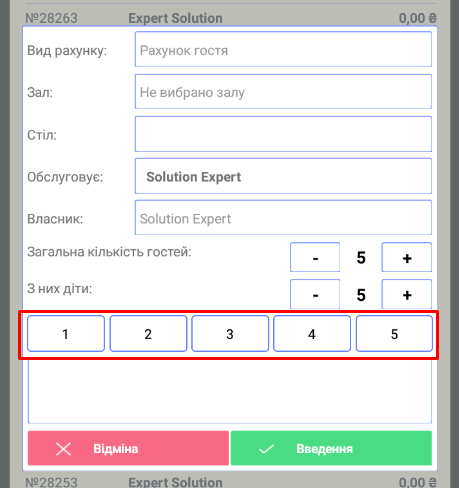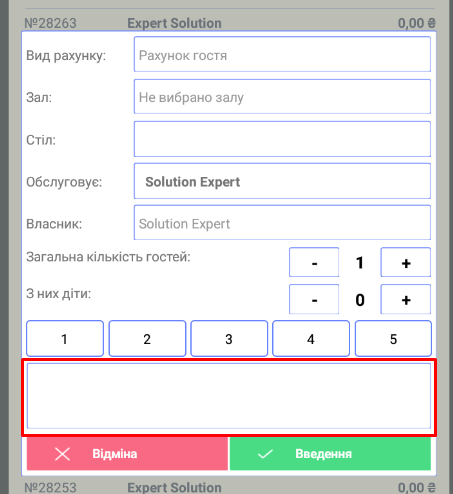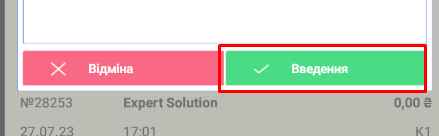Translations:Servio POS New/13/en
Перейти до навігації
Перейти до пошуку
- Choose the bill owner. Only one can be selected, and by default, the user who logged in is displayed. - Specify the total number of guests, as well as the number of children among these guests. For quick selection of the number of guests, you can click on the corresponding number:
You can adjust this number using the increase/decrease buttons. - Add a note to the bill. At the bottom of the form, there is an input field for entering a note:
Then, press the confirmation button:
After that, the tab for working with the bill will open.