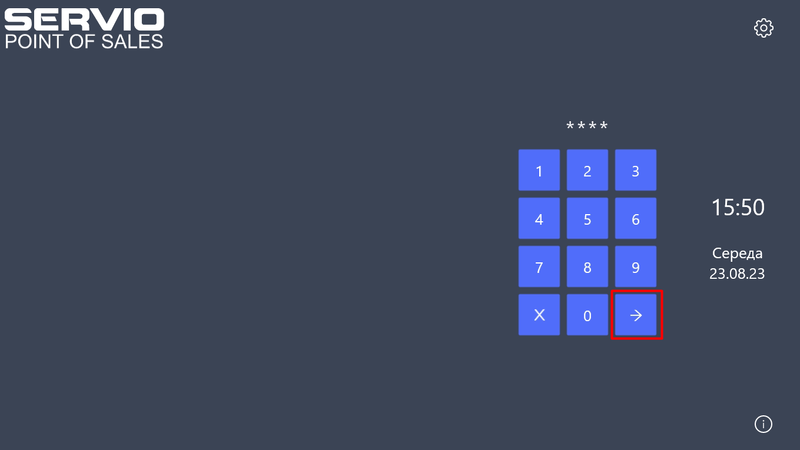Translations:Servio POS New/2/en
Перейти до навігації
Перейти до пошуку
In Demo mode, the connection field is inactive, so it is necessary to disable Demo mode first.
Additionally, on this page, you can select the application's localization for further use.
Authorization
Next, you need to authorize in the system using the user card code (the number of entered characters is displayed as asterisks) and click the button with the arrow.
| Mobile | Desktop |
|---|---|