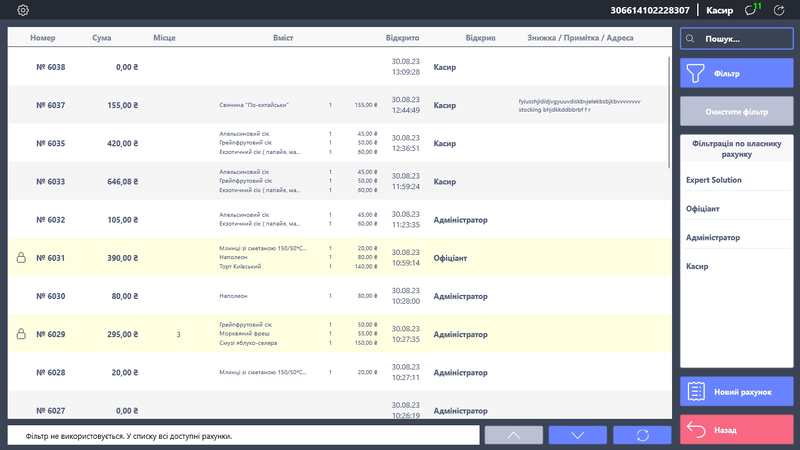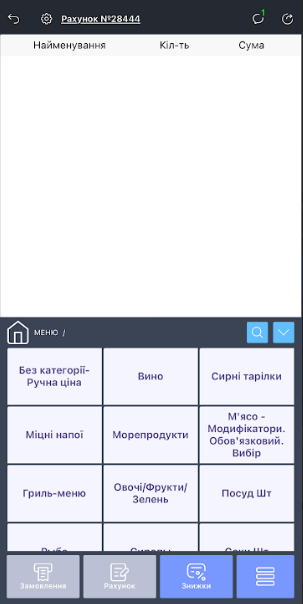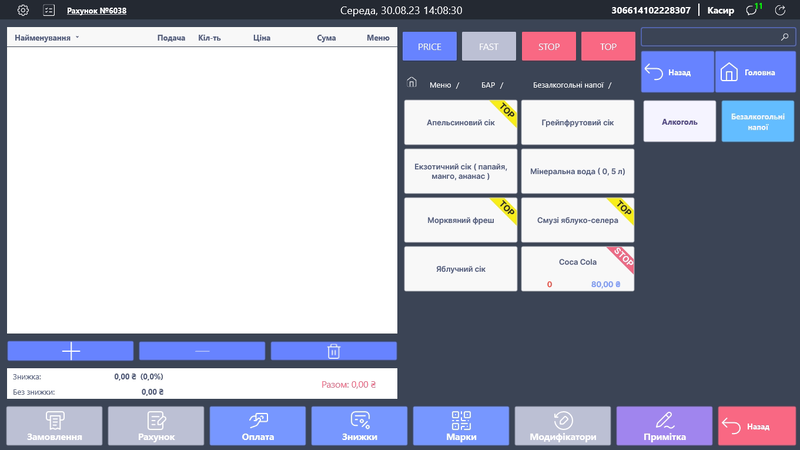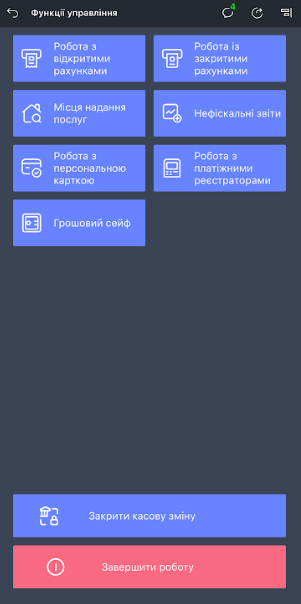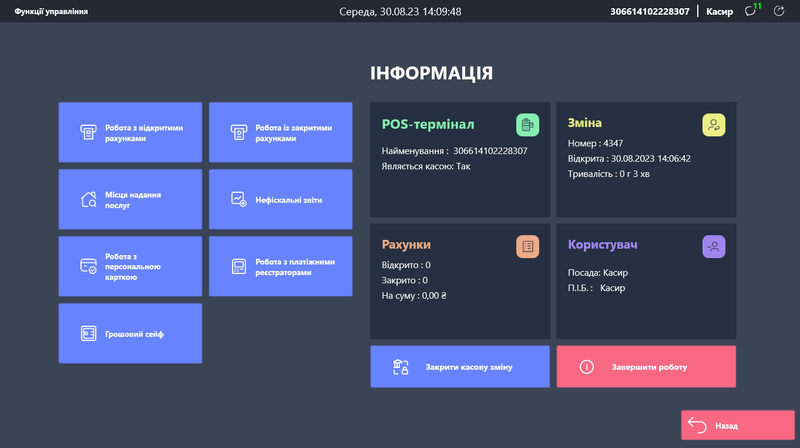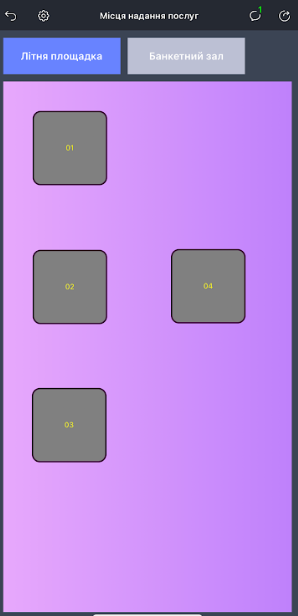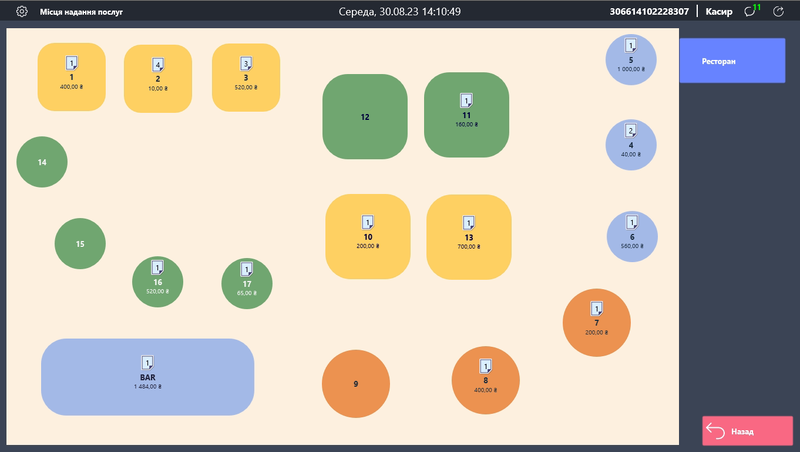Translations:Servio POS New/5/en
Перейти до навігації
Перейти до пошуку
If you agree, a cash shift will be opened on the POS terminal. If you decline (by clicking the "Х No" button), the POS terminal will continue to function as a waiter station. This means you can take orders on it, but you cannot close bills.
Depending on the specified settings, there are four options for the start window:
| Page Name | Mobile | Desktop |
|---|---|---|
| Tab of Open Bills (opens by default if no other setting is specified) | ||
| Express Cashier (opens the last open bill or creates a new one if no bills have been created) | ||
| Management Functions | ||
| Place of service provision |