Webhook settings
Webhook Setup Guide
A Webhook in web development is a method of increasing or extending the functionality of a web page or web application by using special callbacks. These callbacks can be served by a third-party system as part of the HMSServioAPI (ServioExternalService) integration.
In Servio HMS, integration with Webhook has been implemented since version 06.00.096. Currently, the functionality allows you to receive real-time information about the events of guests, questionnaires, companies, and rooms in JSON format with the display of events and an identifier. In case of such events for counterparties:
- Questionnaire - Addendum, Change, Removal (unification of duplicates);
- Guest - Addendum, Change, Removal (cancellation);
- Company - Addendum, Change, Removal (cancellation);
- Room - Change (cleaning status);
In the Servio HMS program, Webhook settings are possible for all hotels and each hotel separately. When configured for all hotels, transferring events for profiles, guests, companies, and rooms is possible. To configure for a specific hotel, it is possible to configure only the transmission of guest and room events.
In order to configure "Webhook" in the "Servio HMS" program, you need:
1. Go to the "Settings/Other"
page
2. Go to the tab "Quick response to events"
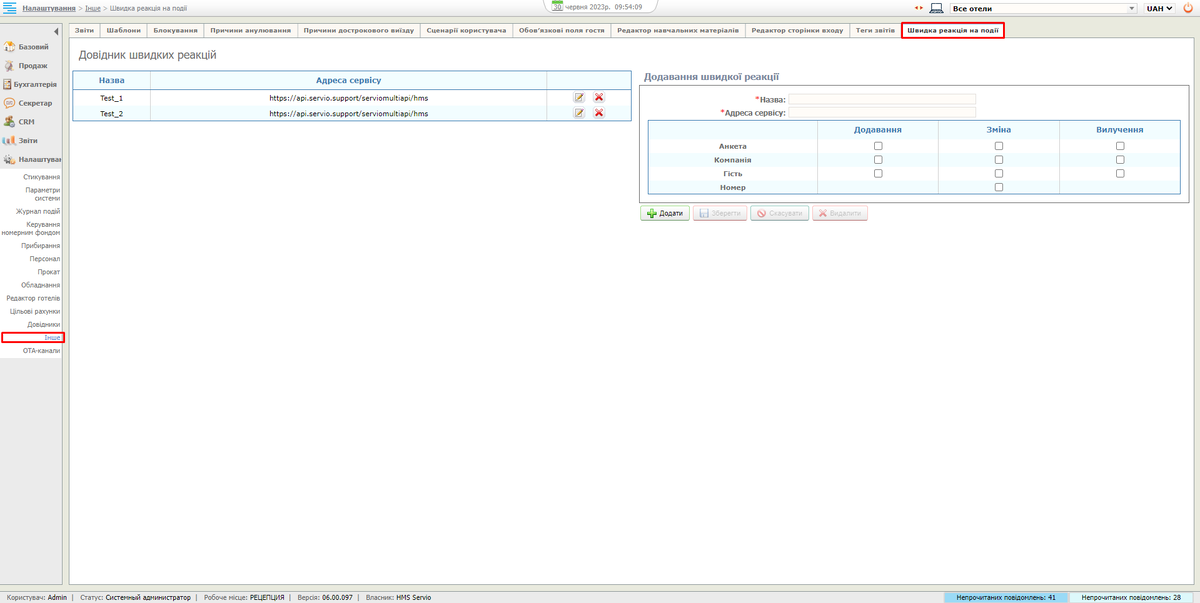
3. In the "Name" field, enter the name of the event or an identifier to understand the events
4. In the "Service address" field, enter the "URL" of the service ("Contact the sysadmin")
5. Select the required counterparty in the table and set the event flags required for display (For example Guest - addition, change)
6. Click Add', after which the active Webhook will be displayed on the left side of the page "Directory of quick reactions"
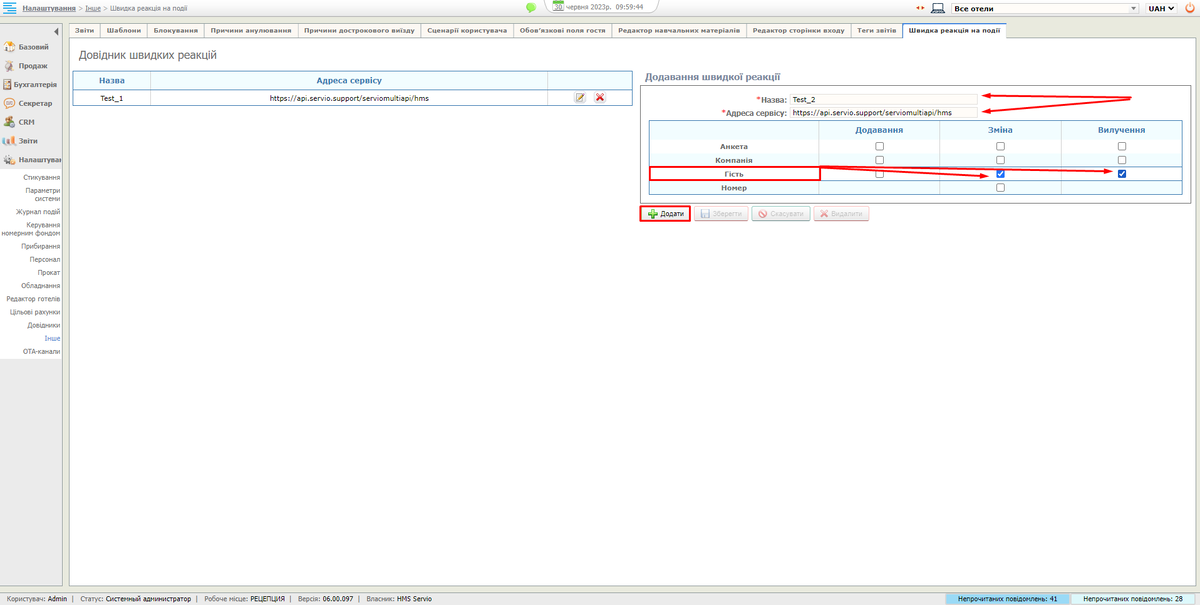
Once the Webhook is configured, events will be sent to this address. Examples of Webhooks in JSON format by events and counterparties:
Questionnaire:
2023-06-29 16:38:18,149 INFO main - Jam_1: {"Add":{"Clients":[12766],"Companies":null,"Guests":null},"Update ":null,"Delete":null}
2023-06-29 16:38:23,727 INFO main - Jam_1:{"Add":null,"Update":{"Rooms":null,"Clients":[12766],"Companies" :null,"Guests":null},"Delete":null}
2023-06-29 16:39:14,928 INFO main - Jam_1: {"Add":null,"Update":{"Rooms":null,"Clients":[1405],"Companies" :null,"Guests":null},"Delete":{"Clients":[2414,3430,12691,12698,12726,12743,12766],"Companies":null,"Guests" :null}
Guest:
2023-06-29 16:25:03,915 INFO main - Jam_3: {"Add":{"Clients":null,"Companies":null,"Guests":[23061]},"Update ":null,"Delete":null}
2023-06-29 16:25:06,086 INFO main - Jam_5: {"Add":null,"Update":{"Rooms":null,"Clients":null,"Companies":null ,"Guests":[23061]},"Delete":null}
2023-06-29 16:25:37,882 INFO main - Jam_8: {"Add":null,"Update":null,"Delete":{"Clients":null,"Companies":null ,"Guests":[23061]}}
Companies:
2023-06-29 16:39:51,286 INFO main - Jam_2: {"Add":{"Clients":null,"Companies":[1148],"Guests":null},"Update ":null,"Delete":null}
2023-06-29 16:40:09,021 INFO main - Jam_2: {"Add":null,"Update":{"Rooms":null,"Clients":null,"Companies":[ 1148],"Guests":null},"Delete":null
Rooms:
2023-06-30 09:30:01,923 INFO main - Jam_3: {"Add":null,"Update":{"Rooms":[160],"Clients":null,"Companies" :null,"Guests":null},"Delete":null}